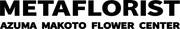FAQ
About METAFLORIST
META FLORIST is a digital flower specialty store that offers limited quantities of NFT-based digital art flowers (digital bouquets) and online gift services. Even if you don't have NFT knowledge or have a virtual currency, you can purchase the digital bouquet just as easily as you would normally do online shopping and send it to your loved ones as an original video with a message. Of course, you can also enjoy collecting them for yourself.
There are no conditions such as membership registration when using the service.
About Digibouquet
It is an NFT-based digital bouquet. You can send it as an original NFT movie with your favorite message and give it to someone you love, or make it your own collection. Learn more
Yes. After creating an exclusive wallet from the AMFC WALLET app, you can receive the digital bouquet and save it from the "Download Image" button on the digital bouquet's details screen.
Here is how to receive the digital bouquet
About Digibouquet Movie
This is an NFT movie that displays
・product information
・the name entered when you purchased the digital bouquet
・the message entered when you purchased the digital bouquet
on the purchased digital bouquet.
Only the recipient (the NFT owner) can play the digital bouquet movie.
They are unable to be saved. The digital bouquet movies can only be played in a AMFC WALLET app
About purchase of Digibouquet
Please see the "how to send the digital bouquet" section on the HOW TO page.
Yes, you can also purchase it as your own collection.
Yes, you can either leave your name and message blank when purchasing the digital bouquet and proceed to payment, or select Send To Yourself to make your purchase.
Please see the "how to receive the digital bouquet" section on the HOW TO page.
・Payment with a credit card designated by our company
・Payments using Shoppay, PayPal, Googlepay or Applepay accounts
・Other payment methods provided by our company
are available.
You cannot return, exchange, or cancel your order after purchase.
Temporary network congestion can cause errors when issuing the digital bouquet. If you have not received an email notification of the digital bouquet receiving URL after about one hour, please contact:
info@amfcmetaflorist.com
Once the digital bouquet movie is created, it will be encrypted and issued while being linked to the NFT. As a result, you cannot cancel it once it has been issued, so please purchase again.
Since META FLORIST generates an NFT for each settlement, it is not possible to buy more than one item at once. We apologize for the inconvenience, but please purchase one item per payment. In addition, if you register your payment information, the purchasing procedure will be smooth from the next time, so please use it if you would like.
If you are unable to receive a digital bouquet even after tapping the receiving URL, please try the following steps. Launch the app and go to the "receive a digital bouquet" page from the menu. After that, copy the receiving URL (the URL starting with https://links.amfc...), paste it into the entry field, and tap the "receive" button.
About NFTs
NFT stands for "Non Fungible Token", and is the only digital data that is difficult to replicate or forge.
The digital bouquet is issued on the matic network.
Use the following steps to open an AMFC WALLET app in METAMASK to see the digital bouquet.
1. Open the "Export Wallet" screen of the META FLORIST's exclusive wallet and copy the recovery phrase
2. Reset wallet with METAMASK. * If you have already created a wallet in METAMASK, you will not be able to recover it if you proceed with the procedure, so be sure to save the recovery phrase and proceed with the following steps.
3. Import with secret recovery phrase in METAMASK. Enter the recovery phrase you copied in the Exclusive wallet and the new password for METAMASK.
4. Copy the wallet address of the newly created wallet in METAMASK. Open the relevant page for the wallet with polygonscan ( https://polygonscan.com/ ) and copy the contract address.
5. Import the NFT in METAMASK. On the NFT import screen, paste the contract address that you previously copied into the address section, and type "14" for the ID to complete the import.
After opening the AMFC WALLET app with a wallet such as METAMASK, follow the procedures specified.
We do not support the transfer or reissuance of the digital bouquet after you received it. Please open the wallet with a tool such as METAMASK and complete the process by yourself.
Please enter a secret phrase from the import of the wallet to load the wallet. If you then receive the digital bouquet, the NFT digital bouquet is added to the existing wallet
Please note that the wallet cannot be recovered without a recovery phrase.
Please note that the wallet cannot be recovered without a recovery phrase.
If you have a recovery phrase, tap "For those who already have a wallet" from the wallet app startup screen, and you will be taken to the screen to enter the recovery phrase. Please follow the steps to enter your recovery phrase. If you have created a new wallet by accident, you can return to the startup screen by clicking "Menu > Delete wallet data".
※Please note that you cannot recover your wallet without having a recovery phrase.